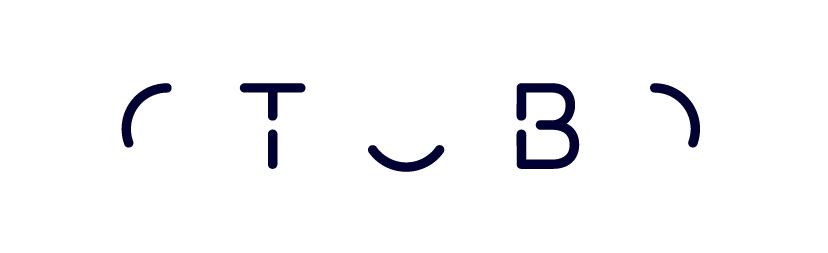
OTOBO安装教程¶
本著作版权属于OTRS AG (https://otrs.com), Zimmersmühlenweg 11, 61440 Oberursel, Germany.
2019-2020更改和修订版权:ROTHER OSS GmbH (https://otobo.de), Oberwalting 31, 94339 Leiblfing, Germany
OTRS条款:在GNU免费文档许可条款(版本1.3或之后由自由软件基金会发布更新版)的要求下,没有不变动的章节,没有前后封面文字。授权文件的拷贝可以在`GNU网站上找到。
Rother OSS条款:在GNU免费文档许可条款(版本1.3或之后由自由软件基金会发布更新版)的要求下,没有不变动的章节,没有前后封面文字。授权文件可以在GNU网站上找到。
出版人:Rother OSS GmbH, (https://otobo.de), Oberwalting 31, 94339 Leiblfing, Germany.
作者:OTRS AG (original version), Rother OSS GmbH (https://otobo.de)。
内容
- 介绍
- 软硬件要求
- OTOBO安装
- 安装应用 Docker和Docker Compose
- 从 OTRS / ((OTRS)) Community Edition version 6 转移到 OTOBO version 10
- Overview over the Supported Migration Szenarios
- 迁移的要求
- 步骤 1:安装新的OTOBO系统
- Step 2: Deactivate
SecureModeon OTOBO - Step 3: Stop the OTOBO Daemon
- Optional Step: Mount /opt/otrs for Convenient Access
- Optional Step: Install
sshpassandrsyncwhen /opt/otrs Should be Copied via ssh - Step 4: Preparing the OTRS / ((OTRS)) Community Edition system
- Optional Step for Docker: make required data available inside container
- Optional Step: Streamlined migration of the database
- Step 5: Perform the Migration!
- Step 6: After Successful Migration!
- Known Migration Problems
- 步骤 7:手工迁移的任务和修改
- Special topics
- 更新
- Updating a Docker-based Installation of OTOBO
- 备份和恢复
- 备份和恢复
- Installing Perl Modules from CPAN
- 性能调整
- 文档历史